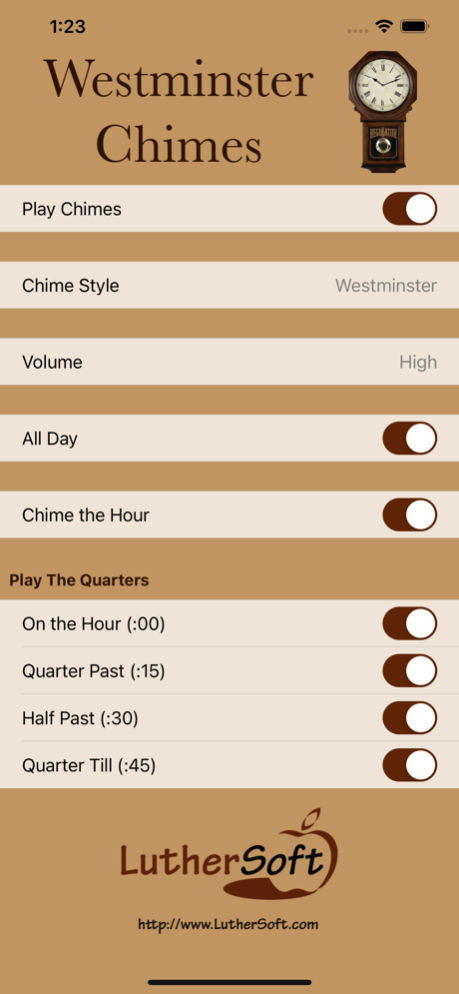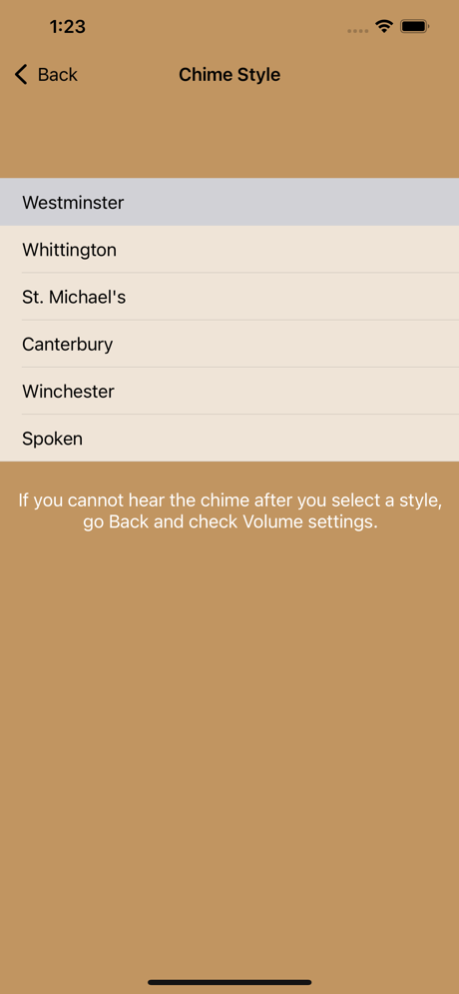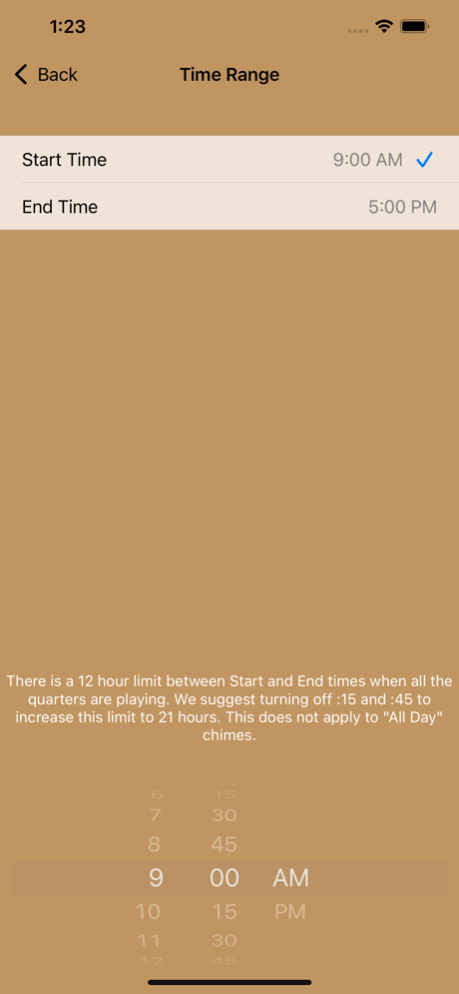Westminster Chimes Standard 2.6.0
Paid Version
Publisher Description
Turn your iPhone into a chiming clock. Plays one of 5 traditional melodies, not just Westminster
Check our our video at http://youtu.be/nT-aHbWiT0U
Using the iOS notifications feature, Westminster Chimes converts your phone into an old fashioned hourly chiming clock, playing the traditional Westminster Chimes tune. With an optional in-app purchase you can unlock additional chime melodies:
• Whittington
• St. Michael's
• Canterbury
• Winchester
Simple settings allow for complete customization:
• Separately set the chimes to play on each quarter hour
• Chime the hour number on the hour
• Play the chimes all day, or only during a specific time window.
*The Westminster Quarters is the most common name for a melody used by a set of clock bells to chime on each quarter hour. The number of chime sets matches the number of quarter hours that have passed.
You can adjust how notifications are displayed in the Notifications section of the Settings app. We recommend the following settings:
Notification Center: OFF
Alert Style : NONE
Badge App Icon : OFF
Sounds : ON
View in Lock Screen : OFF
Banners: OFF
Completely accessible with Voice Over
Nov 22, 2023
Version 2.6.0
Improved instructions on how to set Notifications
Support for Dark Mode
About Westminster Chimes Standard
Westminster Chimes Standard is a paid app for iOS published in the System Maintenance list of apps, part of System Utilities.
The company that develops Westminster Chimes Standard is LutherSoft. The latest version released by its developer is 2.6.0.
To install Westminster Chimes Standard on your iOS device, just click the green Continue To App button above to start the installation process. The app is listed on our website since 2023-11-22 and was downloaded 25 times. We have already checked if the download link is safe, however for your own protection we recommend that you scan the downloaded app with your antivirus. Your antivirus may detect the Westminster Chimes Standard as malware if the download link is broken.
How to install Westminster Chimes Standard on your iOS device:
- Click on the Continue To App button on our website. This will redirect you to the App Store.
- Once the Westminster Chimes Standard is shown in the iTunes listing of your iOS device, you can start its download and installation. Tap on the GET button to the right of the app to start downloading it.
- If you are not logged-in the iOS appstore app, you'll be prompted for your your Apple ID and/or password.
- After Westminster Chimes Standard is downloaded, you'll see an INSTALL button to the right. Tap on it to start the actual installation of the iOS app.
- Once installation is finished you can tap on the OPEN button to start it. Its icon will also be added to your device home screen.